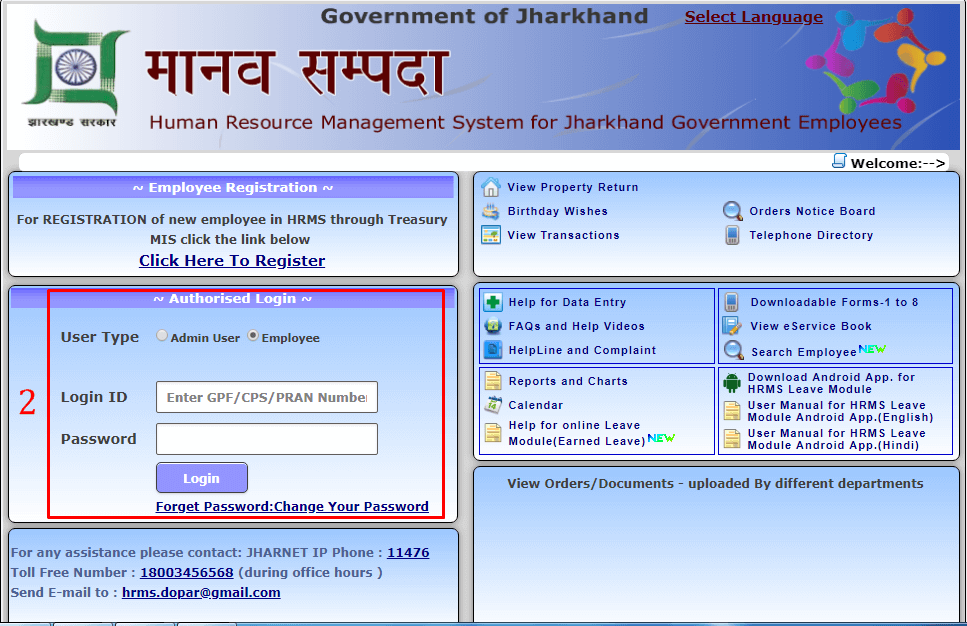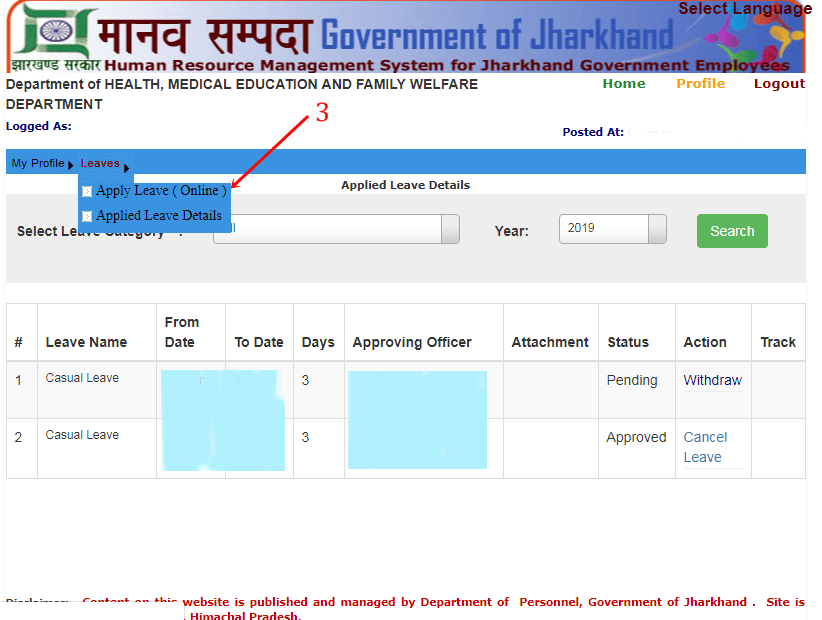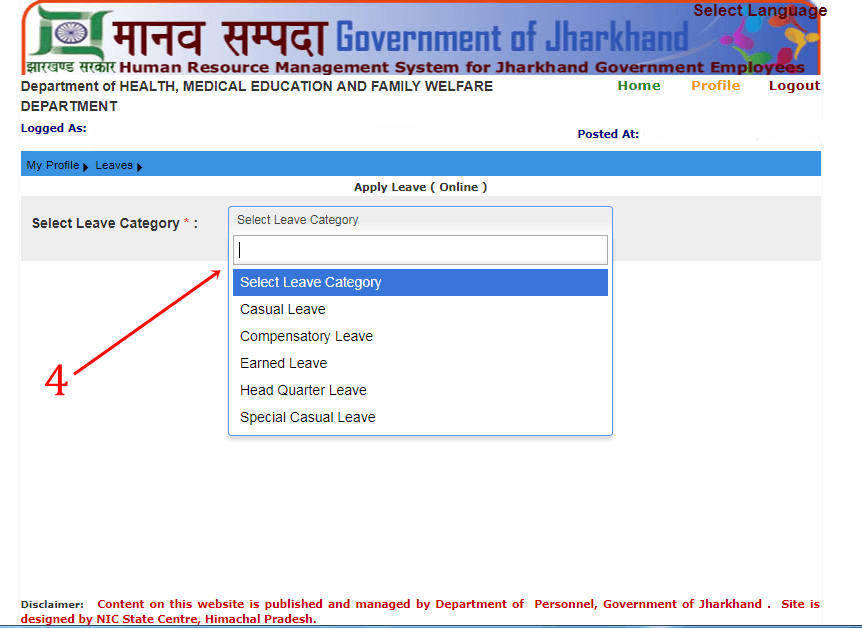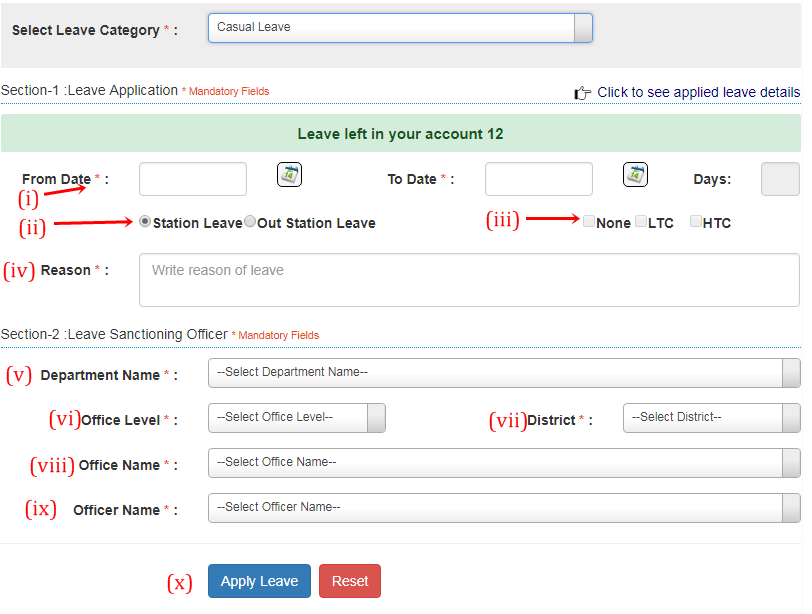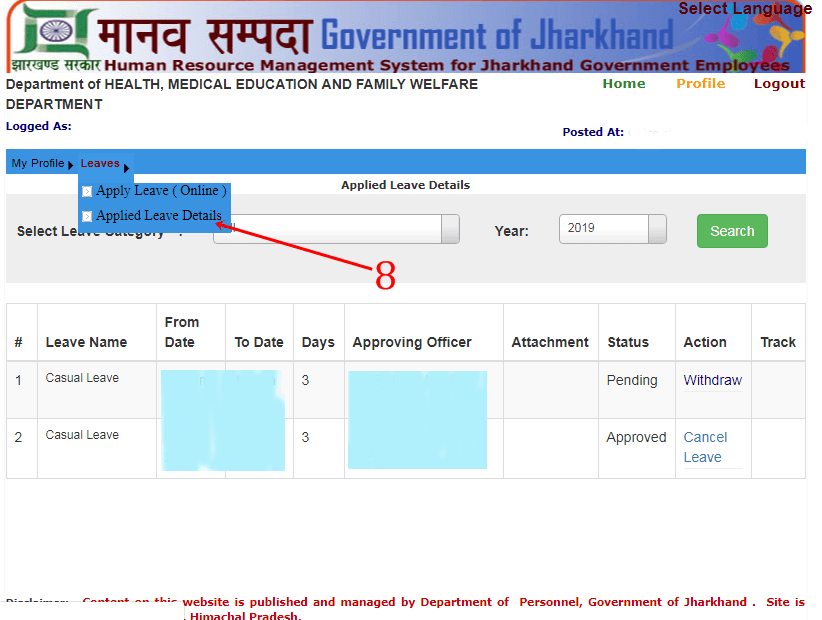Jharkhand HRMS : How Can Apply Online Leave in Jharkhand HRMS Portel Steap by Steap with Image
1 . Open Jharkhand HRMS Portel ==> Click Here
2. Fill Login ID & Password In Login Section
3. Click Apply Leave ( Online ) Link (View Image)
4. Select Leave Category
5. Fill All Detall (View Image)
(i) From Date – To date
(ii) Station Leave – Out Station Leave
(iii) None – LTC – HTC
(iv) Reason
(v) Department name
(Vi) Office Leve
(vii) District
(viii) Office Name
(ix) Officer Name
(x) Cleck Apply Leave Button
6. After Successful Recive conformation Message on your Mobile
7. Go to Applied Leave Details Page & Get Print .
==> Jharkhand Jobs & News Updates
==> Jharkhand G.K.
If this information Helpfull for us & want to all Jharkhand Releted information , then please like our Facebook page, thank you.